Entering Information at the Supplier Site Level
Except for Receiving, Classification, General, and Sites categories, all categories of information that are entered at the supplier level can also be entered at the supplier site level. The information that you enter at the supplier level cascades down to all supplier sites. Note that Accounting information is entered only at the supplier site level.
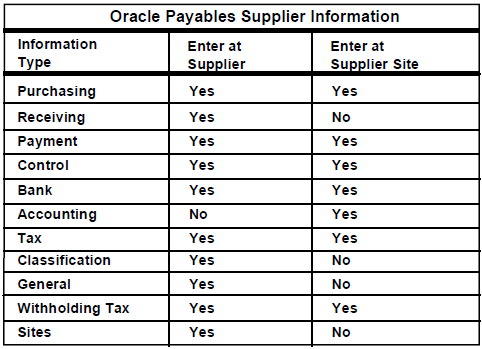
Enter Basic Supplier Site Information
1. Enter the supplier site names. To distinguish between a supplier’s sites, the site names should be unique (for example, city name or branch name). The site name is for your reference when you select a supplier site from a list of values during transaction entry and will not appear on documents that you send to the supplier.
2. Enter the supplier site address.
General Supplier Site Information
1. Select the appropriate Site Uses check boxes to indicate which specific business functions are performed at each site.
- A Pay Site is a supplier site to which you send payment for an invoice. You cannot enter an invoice for a supplier site that is not defined as a Pay Site.
- A Purchasing Site is a supplier site from which you create a purchase order for goods and services. A site can be both a Pay Site and a Purchasing Site.
- An RFQ Only Site is a supplier site from which you enter a request for quotations. This should be selected only if you do not allow entering purchase orders for a supplier site.
2. Enter any additional supplier site information in the appropriate field.
Contact Information
In the Contact Region, enter contact information specific to that site. This information is for your reference only and is not used by the system.
Accounting Region
(N) Suppliers—>Entry (B) Open
Entering Supplier Site Information in the Accounting Region
1. In the Distribution Set field, select the default distribution set for all invoices entered for the supplier site.
2. In the Liability field, select the default liability account number.
Oracle Payables displays the description for the account number.
3. In the Prepayment field, enter the default prepayment account number for recording any prepayment to the supplier site.
Oracle Payables displays the account description.
1. Enter the supplier site names. To distinguish between a supplier’s sites, the site names should be unique (for example, city name or branch name). The site name is for your reference when you select a supplier site from a list of values during transaction entry and will not appear on documents that you send to the supplier.
2. Enter the supplier site address.
General Supplier Site Information
1. Select the appropriate Site Uses check boxes to indicate which specific business functions are performed at each site.
- A Pay Site is a supplier site to which you send payment for an invoice. You cannot enter an invoice for a supplier site that is not defined as a Pay Site.
- A Purchasing Site is a supplier site from which you create a purchase order for goods and services. A site can be both a Pay Site and a Purchasing Site.
- An RFQ Only Site is a supplier site from which you enter a request for quotations. This should be selected only if you do not allow entering purchase orders for a supplier site.
2. Enter any additional supplier site information in the appropriate field.
Contact Information
In the Contact Region, enter contact information specific to that site. This information is for your reference only and is not used by the system.
Accounting Region
(N) Suppliers—>Entry (B) Open
Entering Supplier Site Information in the Accounting Region
1. In the Distribution Set field, select the default distribution set for all invoices entered for the supplier site.
2. In the Liability field, select the default liability account number.
Oracle Payables displays the description for the account number.
3. In the Prepayment field, enter the default prepayment account number for recording any prepayment to the supplier site.
Oracle Payables displays the account description.
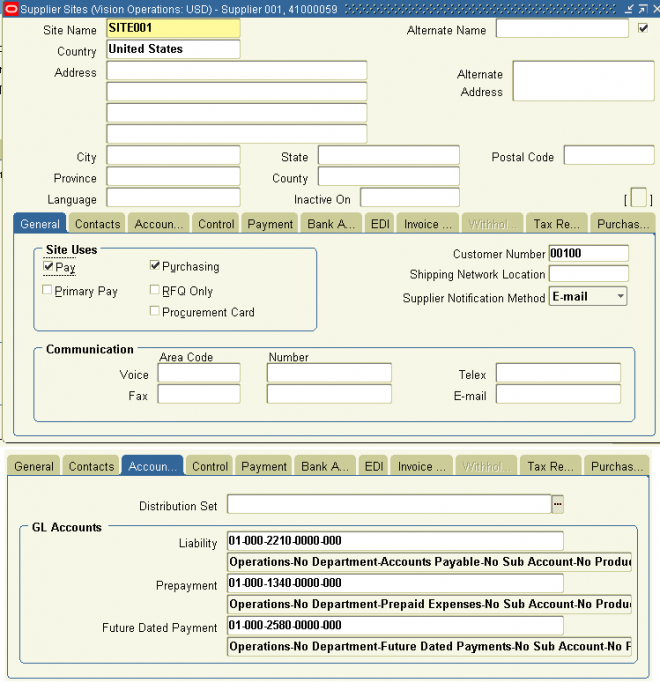
why fields are disabled in supplier header level
These following fields are disabled at the header level because Header information is shared across operating units. The data for these fields must be deleted from the database - choose to have the report delete the data or manually delete the data.
It is critical that the data for the disabled fields be deleted because the data for the vendor fields is partitioned by operating unit.
Liability Account
Prepayment Account
Distribution set
Invoice Tax Name
Offset Tax Name